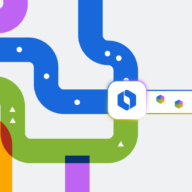How we build
Atlassian's SBOM platform generates detailed software inventories for compliance and security, using tools like Syft and cdxgen.
Atlassian’s HULA framework automates repetitive coding tasks, boosting developer efficiency while keeping engineers in control. Recognized by ICSE 2025, HULA is shaping the future of AI-assisted development.
Migrating Jira cloud instances involves three steps: exporting data, transforming it, and importing it into a new instance. This process, aided by Atlassian tools, ensures data integrity and minimizes disruption, especially useful for consolidating...
Introduction Organizations use multiple project management tools to track work, leading to fragmentation, collaboration barriers, increased complexity, and higher costs....
Introduction Bitbucket Cloud is a Git-based code hosting and collaboration solution. It serves both HTTPS and SSH traffic over the...
Introduction Rovo Chat is an AI-powered assistant designed to boost productivity and unlock creativity through a simple chat interface. By...